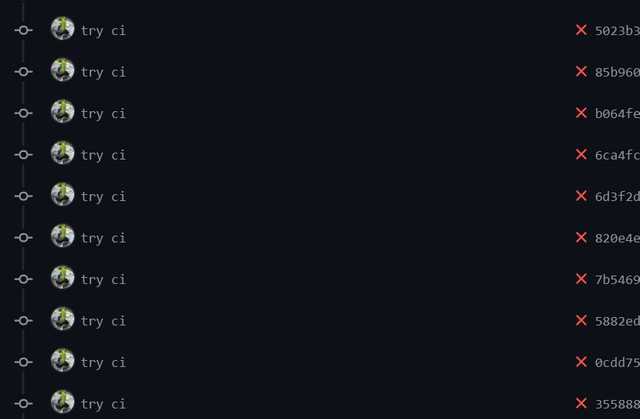Github Actions上で動くCIの設定ファイルを書いていて、様々なサイトや公式ドキュメントを参考にしてもうまく動かず途方に暮れてました。
起きていた問題
POSTGRES_HOSTやdatabase.ymlのhostをコンテナ名にしたりlocalhostにしたり試行錯誤して、以下のようなエラーが出ていました。
| could not connect to server: Connection refused
| Is the server running on host "localhost" (::1) and accepting
| TCP/IP connections on port 5432?
| could not connect to server: Connection refused
| Is the server running on host "localhost" (127.0.0.1) and accepting
| TCP/IP connections on port 5432?
| Couldn't create 'app_test' database. Please check your configuration.
| rails aborted!
| ActiveRecord::ConnectionNotEstablished: could not connect to server: Connection refused
| Is the server running on host "localhost" (::1) and accepting
| TCP/IP connections on port 5432?
| could not connect to server: Connection refused
| Is the server running on host "localhost" (127.0.0.1) and accepting
| TCP/IP connections on port 5432?| could not translate host name "postgres" to address: Name or service not known
| Couldn't create 'app_test' database. Please check your configuration.
| rails aborted!
| ActiveRecord::NoDatabaseError: could not translate host name "postgres" to address: Name or service not known| could not translate host name "db" to address: Name or service not known
| Couldn't create 'app_test' database. Please check your configuration.
| rails aborted!
| ActiveRecord::NoDatabaseError: could not translate host name "db" to address: Name or service not known結論
僕はGithub Actionsに毎回Pushするのが嫌でactというツールを使っていました。
結論としてはこのactがサービスコンテナに対応してないのが問題でした。
サービスコンテナに対応してないために、サービスコンテナ上に立ったポスグレDBに接続ができなかったのです。
なのでCIの設定は以下のような設定でPushしたらうまく動いていました。
# rails-base-project/.github/workflows/ci.yml
name: Rails
on: push
jobs:
rails_test:
name: Rails test
runs-on: ubuntu-latest
services:
postgres:
image: postgres:13.4
env:
POSTGRES_DB: postgres
POSTGRES_USER: pguser
POSTGRES_PASSWORD: password
options: >-
--health-cmd pg_isready
--health-interval 10s
--health-timeout 5s
--health-retries 5
ports:
- 5432:5432
redis:
image: redis:6.0
options: >-
--health-cmd "redis-cli -h localhost ping"
--health-interval 10s
--health-timeout 5s
--health-retries 1
container:
image: ruby:3.0.2
env:
RAILS_ENV: test
DATABASE_PORT: 5432
DATABASE_HOST: postgres
REDIS_URL: redis://redis:6379/1
steps:
- uses: actions/checkout@v2
- name: Install library for postgres
run: apt-get update && apt-get -yqq install libpq-dev
- name: Bundle install
run: bundle install --path=vendor/bundle --jobs 4 --retry 3
- name: Install Node.js
run: |
curl -sL https://deb.nodesource.com/setup_14.x | bash -
apt-get update && apt-get install -y nodejs
- name: Install dependencies
run: npm i
- name: Setup test database
run: |
bundle exec rails db:create
bundle exec rails db:seed
- name: Run tests
run: bundle exec rspec# rails-base-project/config/database.yml
default: &default
adapter: postgresql
encoding: unicode
host: <%= ENV.fetch("DATABASE_HOST", 'localhost') %>
port: <%= ENV.fetch("DATABASE_PORT", 5432) %>
pool: <%= ENV.fetch("RAILS_MAX_THREADS") { 5 } %>
development:
<<: *default
database: app_development
username: pguser
password: password
test:
<<: *default
database: app_test
port: 5432
username: pguser
password: password
production:
<<: *default
database: app_production
username: <%= ENV['DATABASE_UERNAME'] %>
password: <%= ENV['DATABASE_PASSWORD'] %>ソースコードはこちらに公開してます。
https://github.com/yosipy/rails-base-project
まとめ
僕はあまりDockerなどのコンテナ周りが専門ではないので、Rubyやpostgresのバージョンの問題なのか?何か書き方が間違っているのか?Portやhostの設定が違うのかと迷走してしまいました。
しかし、act自体が対応してなかったとは夢にも思いませんでした。。。
これが参考になって貴重な休日を無駄にしなかったのであれば幸いです。
僕の日曜日は帰ってこないので。